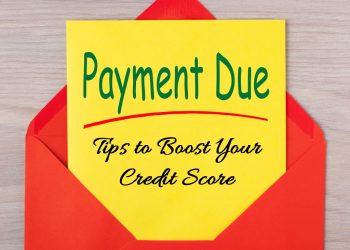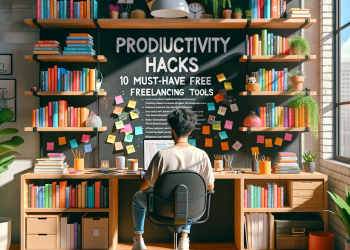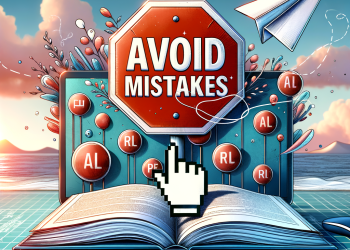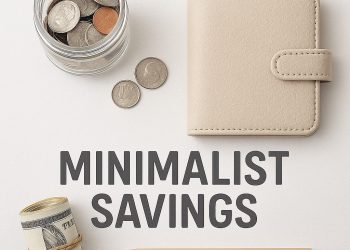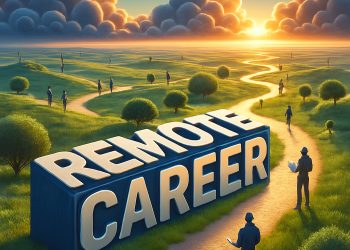8 Free AI Tools Every Business Should Use in 2025
Most founders are not short on time; they are stuck in repetition. The fastest wins come from replacing manual, repeatable work with a small, clear stack of free AI tools. Below is a practical “minimum viable AI stack” that compresses research, presentations, operations, audio, meetings, video, social content, and clip repurposing into minutes instead of hours—without upfront cost.
1) Perplexity
What it does
Source-backed research and answers that cite articles, academic papers, videos, and forums so you stop guessing and start deciding.
Free plan highlights
- Unlimited smart searches with citations and links
- Follow-up threads to refine results
- Blends web, academic, and video sources
Quick ways to use it
- Deconstruct viral content to learn patterns before you create
- Validate offers and objections before writing a sales page
- Prep investor or client pitches with sourced proof points
2) Gamma
What it does
Turns ideas, outlines, and documents into clean, persuasive slide decks in minutes, with layouts and visuals generated for you.
Free plan highlights
- Unlimited documents with a slide or card limit per file
- Real-time collaboration and AI layouts
Quick ways to use it
- Drop a rough outline to generate a client-ready proposal deck
- Convert a blog post into a seven-slide lead magnet
- Standardize internal training decks without design work
3) Manus
What it does
Agent-style automation for recurring tasks so AI operates inside your workflow, not just writes copy.
Free plan highlights
- One free agent with limited monthly runs
- Basic prompt and workflow editor with simple scheduling
Quick ways to use it
- Weekly research brief auto-drafted in your tone for review
- Newsletter skeleton every Monday from two trending stories
- Queue social replies or community touchpoints without manual effort
4) 11Labs
What it does
Studio-quality text-to-speech and voice cloning to narrate videos, training, onboarding, and agents without recording sessions.
Free plan highlights
- Monthly character allowance for audio generation
- Library of natural voices and multilingual support
- Voice cloning on entry tiers
Quick ways to use it
- Produce a video sales letter voiceover in minutes
- Add spoken onboarding to your product or course
- Power an AI assistant with a consistent brand voice
5) Otter
What it does
Captures meetings across Zoom, Google Meet, and Teams with live transcription, highlights, and action items so discussions become searchable assets.
Free plan highlights
- Monthly transcription minutes with per-meeting caps
- Live notes, summaries, and key moments
Quick ways to use it
- Auto-summarize client calls and paste key points into follow-ups
- Sync notes to your knowledge base or CRM via simple workflows
- Share highlights with teammates who missed the meeting
6) Descript
What it does
Transcript-based video editing. Edit words to edit the video, remove filler and silence, add captions, and export platform-ready files.
Free plan highlights
- Transcript-based edits and one hour of transcription per month
- Auto filler-word removal, captions, screen recording
Quick ways to use it
- Turn a Zoom recording into a clean, captioned explainer in minutes
- Fix lines post-recording with overdub instead of reshooting
- Create short teaching modules rapidly without pro editors
7) Predis AI
What it does
End-to-end social content generation and scheduling. Turns ideas into multi-platform posts with visuals, copy, and hashtags.
Free plan highlights
- Monthly content generations with auto visuals
- Platform-optimized captions, calendar, and basic scheduler
Quick ways to use it
- Spin one idea into a LinkedIn carousel, a reel script, and a tweet
- Batch a week of posts in under 30 minutes
- Repurpose testimonials into quotes, carousels, and short scripts
8) Opus Clip
What it does
Automatically finds and formats the best moments from long videos into vertical shorts with captions and hooks for each platform.
Free plan highlights
- Monthly upload minutes and auto-clip detection
- Virality scoring, smart cuts, captions, and aspect ratios
Quick ways to use it
- Turn a 30-minute webinar into a week of TikTok, Reels, and Shorts
- Extract high-impact moments from podcasts or sales calls
- Format clips for LinkedIn with subtitles and opening hooks
Operating Principles for a Lean AI Stack
Pick fewer tools with sharper intent
- Research with sources, not guesses
- Package ideas visually before polishing copy
- Automate recurring ops and content touchpoints
- Capture every meeting and convert it into action
- Publish video faster than you can overthink it
- Multiply long-form assets into a daily distribution
Final Thoughts
Leverage beats effort when your tools are clear and your workflows are simple. Start with this stack, connect it to your weekly rhythms, and measure time saved. Replace manual repetition with automation, convert conversations into assets, and turn one piece of work into many. The goal is not more tools—it is fewer manual decisions and faster outcomes.