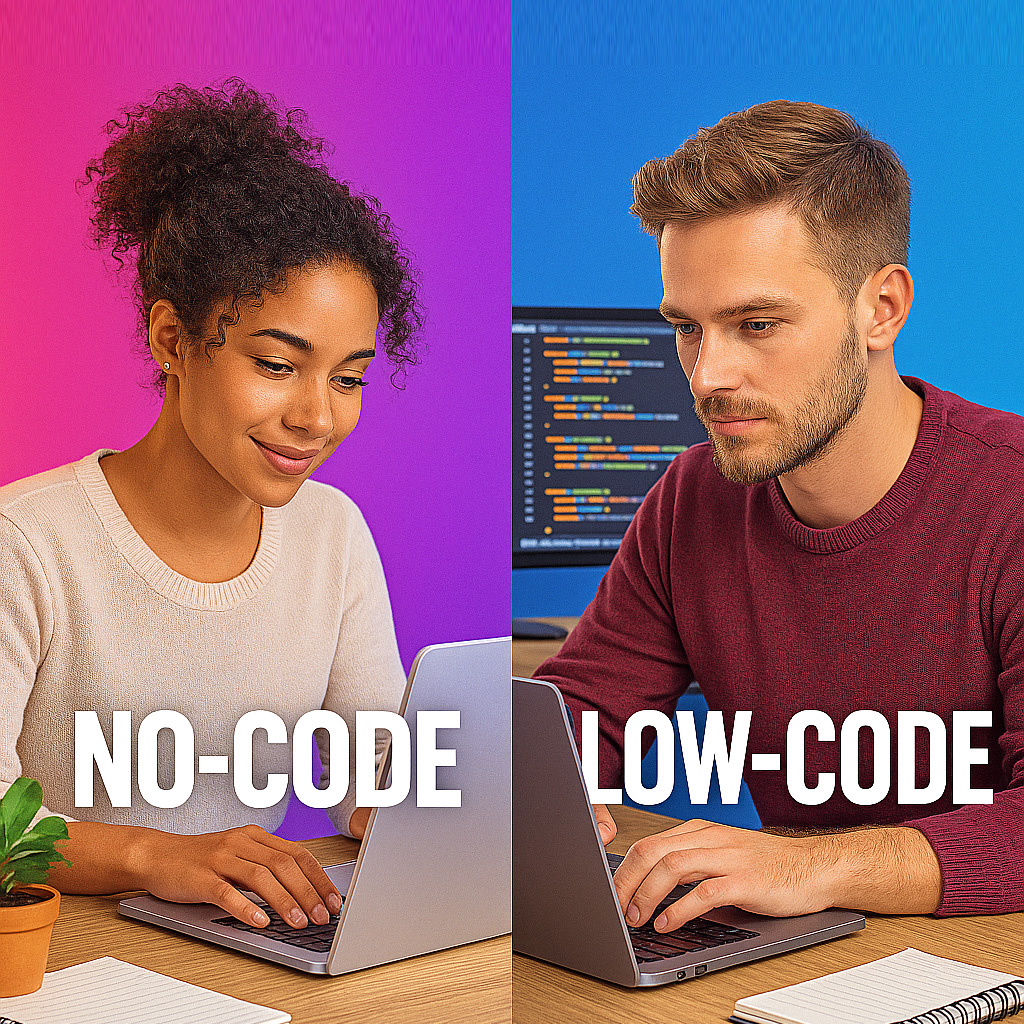In today’s fast-paced digital world, businesses and individuals alike are constantly seeking ways to develop applications faster, with less technical complexity and lower costs. This has led to the rise of no-code and low-code platforms—two powerful approaches that democratize software development. But how do you decide which one is right for your project? This ultimate guide will break down the differences between no-code and low-code, helping you make an informed decision.
Understanding Nocode and Lowcode
Before diving deeper, it’s essential to understand what these terms mean.
No-code platforms are designed to enable users with little to no programming experience to build applications through visual interfaces, drag-and-drop elements, and pre-built templates. These tools abstract away all coding, allowing even non-technical users to create websites, workflows, and mobile apps quickly.
Low-code platforms, on the other hand, provide a semi-visual development environment that requires some coding knowledge. While they offer drag-and-drop components and visual modeling, they also allow developers to write custom code to extend functionality and tailor solutions more precisely.
Nocode vs Lowcode: Key Differences
When deciding between no-code and low-code, understanding their core differences can clarify which approach aligns better with your needs.
Target Users and Skill Requirements
No-code tools specifically cater to non-developers, such as business analysts, marketers, or entrepreneurs. Because they require minimal to zero coding skills, they make app development highly accessible. Think of tools like Bubble, Webflow, or Airtable that let users build functioning products almost entirely visually.
Low-code platforms target both professional developers and “citizen developers” who have some programming background. Since low-code offers the flexibility to add custom scripts, users need a basic understanding of coding languages (JavaScript, Java, SQL, etc.), making it more suitable for complex applications.
Speed and Customization
No-code platforms excel in rapid prototyping and deployment. Users can have a working product in hours or days rather than weeks or months. However, this speed comes at the cost of less customization. Since everything is prebuilt or template-driven, customization options may be limited.
Lowcode strikes a balance between speed and flexibility. While it may take slightly longer to create because of needed coding, low-code platforms allow deeper customization, integration with existing systems, and scalability.
Use Case Suitability
Nocode platforms are perfect for:
– Small to medium-sized projects
– MVPs (Minimum Viable Products)
– Internal tools like CRMs or workflows
– Simple websites and landing pages
Low-code platforms shine when:
– Enterprise-grade applications are required
– Complex business logic and integrations are involved
– Scalability and maintainability are priorities
– Collaboration between developers and business stakeholders occurs
Advantages of Nocode and Lowcode Platforms
Both approaches offer compelling advantages in modern application development.
Advantages of Nocode
– Ease of Use: Non-technical users can build apps without learning to code.
– Faster Time to Market: Rapid prototyping enables quick validation of ideas.
– Cost-effective: Reduces the need for expensive developer resources.
– Empowers Business Users: Enhances collaboration as users control their own solutions.
Advantages of Low-Code
– Flexibility:The Ability to write custom code removes many limitations.
– Integration: Connects easily with existing enterprise systems and databases.
– Scalability: Better suited for large, complex applications.
– Balanced Control: Developers can optimize and extend apps as needed.
Choosing Between Nocode and Lowcode: What Factors to Consider?
When deciding on the ideal platform, it’s important to assess the specific context of your project.
Project Complexity
Is your application straightforward or complex? Choose no-code for simpler, standard needs and low-code for applications requiring sophisticated workflows or integrations.
User Skills
Evaluate the technical proficiency of your team. If most members have no coding experience, nocode is the safest bet. Lowcode requires at least some coding knowledge.
Customization Needs
Do you anticipate requiring unique features or custom business logic? Low-code offers this flexibility, whereas no-code operates within prebuilt boundaries.
Budget and Timeline
No-code platforms can help save on initial development costs and shorten timelines dramatically. Low-code may involve higher upfront investment but can provide better long-term returns.
Maintenance and Scalability
Consider how the application will evolve. Low-code suits applications expected to grow in complexity. No-code solutions may be harder to maintain or scale for enterprise-level demands.
Real-World Examples
To put theory into practice, here are examples of popular no-code and low-code platforms.
– Nocode: Bubble (web apps), Adalo (mobile apps), Zapier (automation)
– Low-code: OutSystems, Mendix, Microsoft Power Apps
Each provides unique features catering to different needs, so exploring demos or trials is a wise next step.
Final Thoughts on Nocode vs Lowcode
Both no-code and low-code platforms represent a revolution in how software can be built. They empower greater collaboration, accelerate development, and reduce reliance on specialized developers. Your choice between them hinges on your project’s requirements, your team’s skill level, and long-term goals.
If your focus is on speed, simplicity, and minimal technical barriers, no-code is likely the best fit. However, if you need a more customizable and scalable solution involving some coding, low-code offers a balanced compromise between traditional development and visual design.
By carefully weighing these factors, you can confidently choose the approach that helps you deliver value faster without compromising on quality or flexibility.
—
Choosing between no-code and low-code is not an either-or scenario but rather a strategic decision that depends on your unique needs. Embrace the future of software development by selecting the right tool for the job and unlocking new possibilities for innovation.