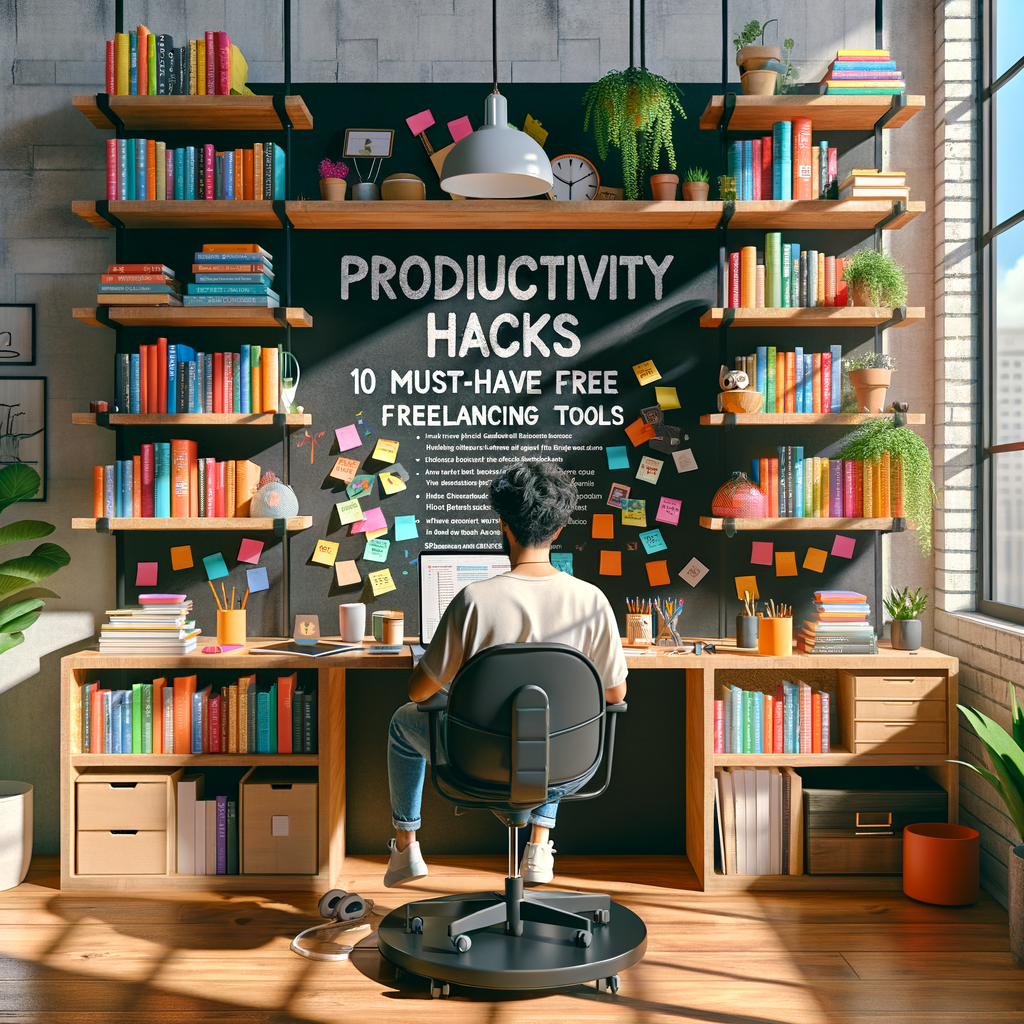Productivity Hacks: 10 Must-Have Free Freelancing Tools
In the fast-paced world of freelancing, productivity is often the key to success. Managing multiple clients, deadlines, and projects simultaneously can become overwhelming without the right tools. Fortunately, there are numerous free freelancing tools designed to boost your productivity and streamline your workflow. Whether you’re just starting out or looking to optimize your existing freelance business, these tools can help you stay organized, communicate efficiently, and deliver your best work on time.
Why Productivity Matters in Freelancing
Productivity in freelancing isn’t just about working harder; it’s about working smarter. Efficiently managing your time and tasks allows you to take on more projects, meet deadlines consistently, and maintain a healthy work-life balance. Free freelancing tools can automate routine tasks, keep your communications clear, and improve your project management skills—all critical to building a sustainable freelance career.
1. Trello: Simplify Task Management
One of the most popular productivity tools for freelancers, Trello offers a simple yet powerful way to organize tasks and projects using boards, lists, and cards. It’s ideal for tracking progress and collaborating with clients or other freelancers. The visual layout helps you prioritize work, set deadlines, and break down large projects into manageable steps—all without any cost in its basic version.
2. Toggl Track: Master Your Time
Time tracking is essential for freelancers who bill by the hour or want to analyze how they spend their working hours. Toggl Track provides an intuitive interface to start, stop, and review time logs easily. It helps identify productivity patterns, eliminate distractions, and ensure that you’re getting the most from your workday.
3. Canva: Create Stunning Visuals
From social media posts to client presentations, good design can make or break your freelancing business. Canva is a user-friendly graphic design tool packed with templates, fonts, and images that don’t require professional experience. Its free version covers most basic needs, allowing you to create engaging visuals quickly, which increases your productivity by saving design time.
4. Grammarly: Polish Your Writing
Strong communication is vital in freelancing, whether it’s client emails, proposals, or content creation. Grammarly is a free writing assistant that catches grammar mistakes, spelling errors, and even helps with style and tone adjustments. Using it guarantees your writing remains professional and clear, which enhances your reputation and reduces time spent on revisions.
5. Asana: Organize Projects Seamlessly
If your freelancing involves juggling multiple projects with complex workflows, Asana is an excellent free alternative to keep everything in check. You can create tasks, assign responsibilities, set due dates, and integrate with other apps like Google Drive or Slack. Asana’s free plan is sufficient for many freelancers looking to boost productivity by managing tasks under one roof.
6. Zoom: Connect Clearly Without Barriers
Communication is the foundation of effective freelancing relationships. Zoom offers a reliable video conferencing platform with a free plan that supports meetings up to 40 minutes. Whether you need to discuss project details or conduct client check-ins, Zoom keeps interactions smooth, saving time that might be lost in misunderstandings or delays.
7. Wave: Manage Your Finances Efficiently
Handling invoices and bookkeeping might not be the most exciting part of freelancing but neglecting it can hurt productivity. Wave simplifies financial management with free accounting and invoicing software tailored for small businesses and freelancers. Keeping your finance organized and automated allows you to focus more on delivering your services.
8. LastPass: Secure Your Passwords
Good password management reduces the risk of security breaches and saves time spent on password recovery. LastPass is a free password manager that stores and autofills passwords securely across devices. For freelancers working with multiple client accounts and platforms, it’s a productivity booster that ensures hassle-free, safe access.
9. Google Workspace: Collaborate Without Limits
Google Workspace offers a suite of free productivity apps including Google Docs, Sheets, and Drive, which enable real-time collaboration. You can create, share, and edit documents without needing expensive software. It’s perfect for freelancers who want to collaborate with clients or partners efficiently while keeping all files organized in the cloud.
10. Notion: Customize Your Productivity Hub
Notion is a versatile app that allows freelancers to create custom databases, notes, calendars, and to-do lists. Its free plan offers unlimited pages, making it a powerful all-in-one workspace. With Notion, you can tailor how you track projects, store ideas, and plan your day, empowering you to maintain high productivity while managing various freelance tasks.
Conclusion: Stay Productive with the Right Free Freelancing Tools
Boosting freelancing productivity doesn’t have to involve expensive software or complicated systems. Freely accessible tools like Trello, Toggl, Canva, and others provide the features you need to stay organized, communicate effectively, and manage your finances seamlessly. Integrating these tools into your daily routine can help turn chaos into order, allowing you to focus more on delivering quality work and expanding your freelance career. Start exploring these options today and watch your productivity soar!