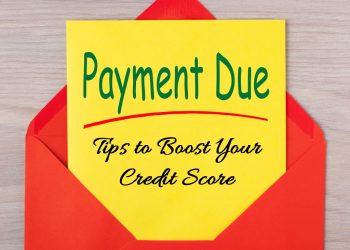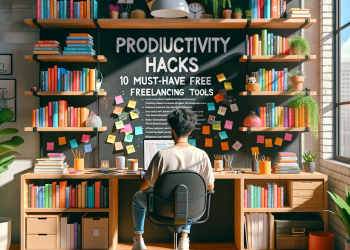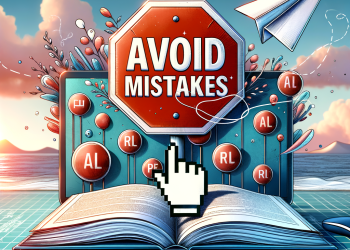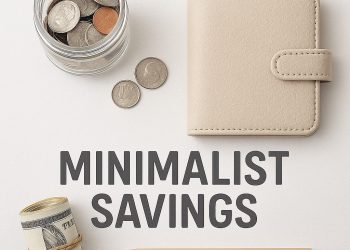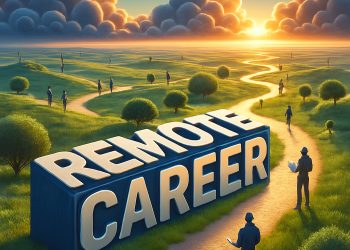Shopify Beginner’s Tutorial 2025: Make a Pro eCommerce Store in 15 Minutes
Starting an online store has never been easier. In this quick 15-minute guide, you’ll learn how to build a professional, fully functional Shopify store — perfect for dropshipping, print-on-demand, local businesses, or any product-based venture. Whether you’re selling handmade goods or running a growing brand, Shopify provides all the tools you need to launch fast and start selling today.
Getting Started with Shopify
Creating Your Shopify Account
Head to the Shopify website and sign up using your email address. Shopify often offers free trial periods or discounted plans, depending on promotions at the time. Once you’ve entered your details, you’ll be asked a few setup questions. You can skip these if you’d rather configure everything manually later.
Choosing a Plan
Shopify requires you to choose a plan to unlock key features like checkout, payment setup, and sample orders. For most beginners, the Basic Shopify Plan is ideal. Higher-tier plans mainly differ by their credit card processing fees and advanced reporting tools, which become more relevant as sales grow.
Setting Up Your Business Details
Enter your business address and contact information. This information will appear on invoices and is needed for tax and shipping settings later.
Designing Your Store
Choosing a Theme
From the Shopify dashboard, go to Online Store → Themes. Shopify includes a default free theme called Dawn, but you can explore the Theme Store for alternatives. While there are premium themes available, Shopify also offers several free ones that look clean and professional. Choose a theme that fits your brand’s aesthetic and publish it to make it live.
Customizing Your Theme
Click Customize to access the theme editor. The editor is divided into sections:
- Left panel: Lists your site sections (header, featured products, footer, etc.).
- Right panel: Shows a live preview of your site.
You can rearrange sections by dragging them, edit text directly, and change images or colors. Try adding a featured product or image banner to make your homepage visually engaging. You can also upload your logo, adjust color schemes, and update your favicon for a professional finish.
Adding Products
Creating a Product Listing
In your Shopify dashboard, go to Products → Add Product. Here’s what to include:
- Title and Description: Clearly describe your product and its features.
- Media: Upload multiple high-quality images. You can rearrange them to control the display order.
- Pricing: Add your selling price and optional “Compare at” price to show discounts.
- Cost per Item: Helps you track profit margins internally.
- Inventory: Add SKU numbers, stock quantities, and warehouse locations.
- Shipping Details: Set weight and product type for accurate shipping rates.
Search Optimization
Scroll to the “Search Engine Listing” section to edit your product title, meta description, and URL handle. Keep these short, descriptive, and keyword-rich to improve visibility on Google.
Using AI for Descriptions
Shopify includes a built-in AI writing assistant to generate persuasive or informative product descriptions. You can choose tones such as “expert,” “playful,” or “persuasive” to match your brand voice.
Organizing Products with Collections
Collections group your products for easier browsing. Go to Products → Collections and create either:
- Manual Collections: Add products individually.
- Smart Collections: Automatically include products based on set conditions, such as “price under $1,000” or “tag = analog.”
Add an image and a short description for each collection. This helps improve user experience and SEO.
Setting Up Gift Cards and Discounts
Gift Cards
Offer digital gift cards under Products → Gift Cards. Choose preset denominations (e.g., $50, $100, $200) and upload an image for branding.
Discount Codes
Under Discounts, create codes like SAVE10 for 10% off. You can specify eligibility, usage limits, or apply discounts to certain collections only. Display active discounts on your homepage or announcement bar to boost conversions.
Configuring Store Essentials
Payments
Shopify integrates seamlessly with popular gateways like Shopify Payments, PayPal, and Stripe. Be sure your store name and details match your bank statements to avoid disputes.
Shipping
Set up shipping zones and rates under Settings → Shipping. You can create profiles for specific products or regions and offer free or flat-rate shipping options.
Domain
Purchase a custom domain directly through Shopify (e.g., yourstore.com) or connect one you already own. Buying through Shopify simplifies setup and includes free WHOIS privacy protection.
Policies
Shopify provides prebuilt templates for your Terms of Service, Privacy Policy, and Return Policy. Review and customize them before publishing.
Enhancing Your Store with Apps
Expand your store’s capabilities with apps from the Shopify App Store. You can integrate tools for:
- Social selling (TikTok, Instagram, Facebook)
- Email marketing (Omnisend, Klaviyo)
- Analytics, SEO, and automation
Most apps offer free tiers or trials, making them easy to test before committing.
Final Thoughts
In just 15 minutes, you can launch a clean, functional Shopify store ready to accept payments, list products, and attract customers. From themes to payments to apps, Shopify simplifies every step of the eCommerce process — allowing you to focus on growing your brand. Once your store is live, explore advanced tutorials to fine-tune design, marketing, and automation features for long-term success.